DIY Fabric Transfers
Now you can add the design you want to shirts, sweatshirts, tote bags and more with Avery Fabric Transfers. Just personalize, print and apply with an iron.
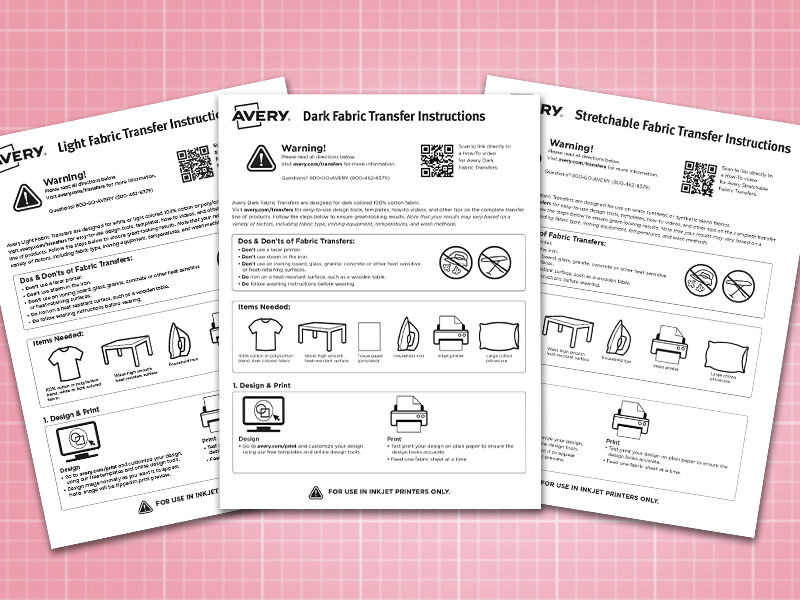
Instructions
Detailed instructions sheets that will guide you though your project and help you to get your project completed in no time.
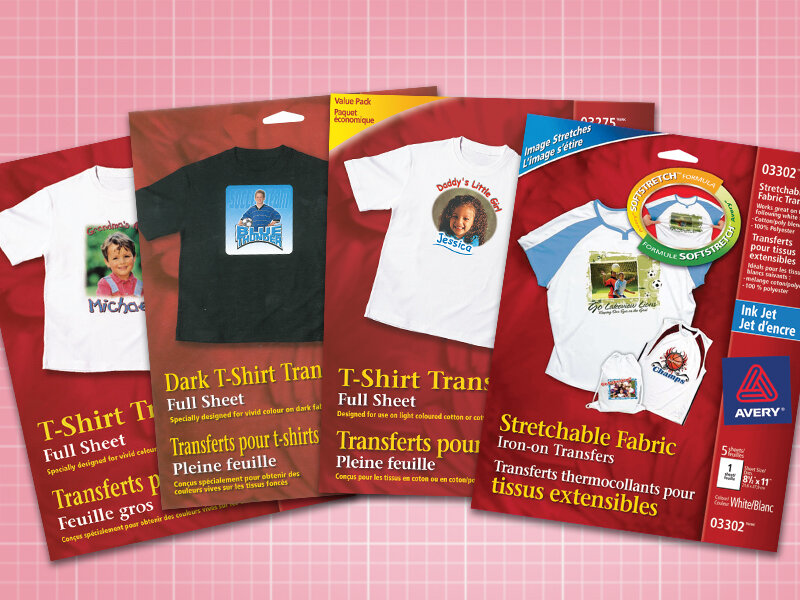
Choose the right product for your project
Choose the fabric transfer that matches your material: light-coloured or dark-coloured cotton or cotton/polyester blends, or white stretchable synthetic or synthetic blends.

Customizable Designs
Choose from hundreds of design templates, or upload your own design, photo and text. See designs available by product on Avery Design & Print.
How To Videos
Light Fabric Transfer
Learn how to create these charming his and hers beach totes!
Dark Fabric Transfer
Commemorate your next family reunion with this easy t-shirt project!
Stretchable Fabric Transfer
Document ever month of baby’s first year with a picture taken in these cute DIY diaper shirts.
Ideas and Inspiration

Family Reunion Keepsakes
Learn how to create t-shirts and more to commemorate your family reunion.

Lemonade Stand T-shirts
Add a professional (yet fun) touch to your child’s business with this DIY t-shirt project.
Got questions on how to use our fabric transfers? We’re here to help!
Helpful tips for Dark Fabric Transfers
Helpful tips for Light and Stretchable Fabric Transfers
Do I need to flip the image before I print my Dark Fabric Transfer?
How long do I iron my Light Fabric Transfer?
What do I do if I am having trouble peeling the backing paper on the Dark Fabric Transfer?
Validate your login